Xbox for Windows is a new Windows 10 app that Microsoft has launched in order to increase their users’ gaming possibilities. This tool helps you discover and download new games from this popular console’s catalog and share your opinion with the rest of the community.
Xbox for Windows gives you the possibility to view the rounds that your friends are participating in as well as chat with them to increase the dynamism. Also, Microsoft keeps focusing its efforts in linking several platforms so that smartphones, PCs, and consoles can share information.
Another really interesting aspect of this new Xbox tool is that there’s a long catalog that includes more than 100 high-quality games. Without a doubt, the group of tools will increase in time and the users of the Microsoft platform will have an excellent option in order to download and venture into trying a huge list of games. It should be noted that in order to use Xbox Game Pass, you’ll have to pay a monthly fee and periodically renew your subscription.
The new Xbox for Windows 10 PC app lets you freely explore a huge game library. Also, you can always filter through the content in order to find all the games that you’re interested in and even view recommendations for a bunch of other games.
Requirements (Latest version)
- Windows 10 or greater is required.
Frequent questions
How can I install Xbox on Windows?
To install Xbox on Windows, just download the executable file from Uptodown. Here, you'll find the latest version of the program, so you can install it without any problems.
Can I play Xbox for free on Windows?
No, you cannot play Xbox for free on Windows. In order to access Xbox games on Windows, you need an account that's subscribed to Xbox's Game Pass service. This service offers a catalog of more than 100 games.
Which version of Windows do I need in order to use Xbox?
In order to use Xbox on Windows, you need to have at least the Windows 10 operating system, version 22H1 or higher, installed on your computer. You also need to have the Windows Xbox program installed.

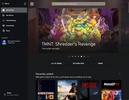
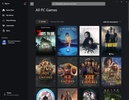
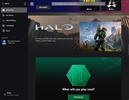
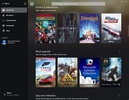
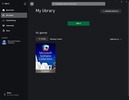

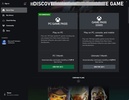
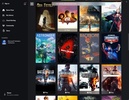
















Comments
ok
this application is good
When I see the comment, one might think they were bought, but in no way have they used this Xbox application for Windows... the application often bugs, and downloads are very slow on Steam. I have 800...See more
Hello, can you update the application to the latest version?
Thank you very much there was a problem with Microsoft Store but now it worked